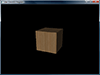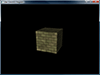You'll need these before beginning this tutorial:
1. Visual Studio 2010 or later
2. The DirectX SDK June 2010
3. A basic knowledge of C++
4. A burning desire to make games
What You'll Need
Win32 Basics
Lesson 1: The Parts of a Game
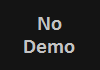
Lesson 2: A Primer of Basic Windows
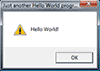
Lesson 3: Creating a Window
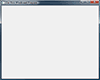
Lesson 4: The Real-Time Message Loop
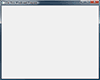
Direct3D Basics
Lesson 1: Getting Started with Direct3D
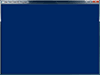
Lesson 2: Going Fullscreen

Lesson 3: An Overview of the Third Dimension
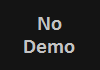
Lesson 4: Drawing a Triangle
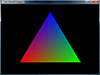
Lesson 5: Transforming Vertices
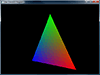
Lesson 6: Rendering Depth
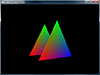
Lesson 7: Simple Modeling
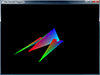
Lesson 8: Rendering with Vertex Lighting
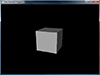
Lesson 9: More on Lighting
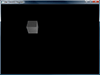
Lesson 10: Blending Colors for Special Effects
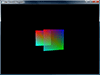
Direct3D Textures Premium Only
Direct3D Meshes Premium Only
Lesson 1: Using Basic Meshes
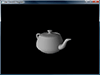
Lesson 2: Loading Meshes From X Files
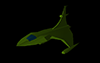
Lesson 3: Loading Textured Meshes
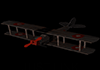
Lesson 4: Animated Meshes
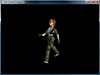
Game Display Premium Only
Lesson 1: Using Sprites
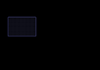
Lesson 2: More About Sprites

Lesson 3: Animation
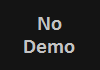
Lesson 4: Adding Text to the Display
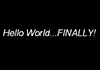
Lesson 5: Buidling a Game Display
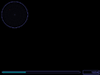
Game Input Premium Only
Lesson 1: Simple Input
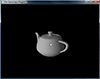
Lesson 2: Raw Mouse Input
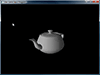
Lesson 3: V-Sync and Mouse Lag
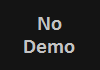
Lesson 4: Picking in Direct3D
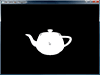
Advanced Effects Premium Only
Lesson 1: Getting Started with HLSL
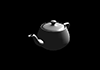
Lesson 2: The Vertex Shader
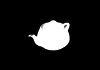
Lesson 3: Simple Vertex Lighting
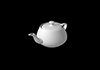
Lesson 4: Loading Lights from DirectX
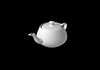
Lesson 5: Some Simple Vertex Effects

Particle Engines Premium Only
Lesson 1: An Overview of Particle Engines
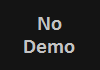
Lesson 2: A Simple Billboard
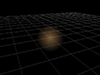
Lesson 3: Particle Timing and Motion
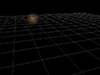
Lesson 4: Particle Emission
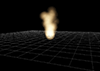
Multiplayer Premium Only
Lesson 1: The Basics of Networking
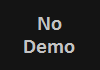
Lesson 2: Starting Winsock with UDP
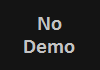
Lesson 3: Sending Data
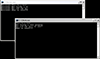
Lesson 4: A Simple Chat Server
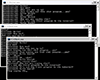
Lesson 5: Sending Game Data
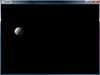
© 2006-2026 DirectXTutorial.com. All Rights Reserved. Expand