Would you like to have DirectXTutorial Premium Membership?
Sign Up Now!
($50.00)
One-Time Payment
Benefits of Premium Membership
There are several benefits to premium membership, the most noteworthy of which are
the twelve additional tutorials. Another benefit is that it is always growing
with more and more content, so that what you pay for now, will soon be more than what you
see below.
Direct3D Textures Tutorial
|
The Direct3D Textures Tutorial expands on your basic Direct3D knowledge and introduces
textures, a method of decorating the surfaces of objects to add much-needed realism.
In the first part, you will learn how to load textures of any common format, and
then apply them to objects.
In the second part, you will learn how to filter textures, a technique
used to make higher-quality texture rendering.
|
|
 |
 |
|
The Direct3D Meshes Tutorial covers meshes, a much simpler way to work with models.
A mesh contains all information about a model and wraps it up into a simple package.
First you will learn to create simple pre-constructed models, such as cylinders,
spheres, and even a teapot.
Next, you will learn how to load mesh files using the .x file format, as well as
how to read and load texture information.
Finally, you will learn the master-of-all-challenges, animated meshes.
|
|
 |
 |
|
The Game Display Tutorial discusses how to work with sprites in Direct3D.
You will learn various aspects of sprite management, such as how to work with transparent
sprites, text, etc.
There is also a lesson on sprite animation, which can be a very useful thing in
game interfaces.
The tutorial is oriented around building the user interface of a game. In
the final lesson, you will take all the components learned in the tutorial and use
them to create an actual game display that can reflect in-game data.
|
|
 |
 |
|
The Game Input Tutorial is all about keyboard and mouse data. These are vital
in a game, and is something that some aspiring game developers forget entirely about.
The tutorial provides not just an overview of input, but an in-depth coverage of
it. You will learn about basic Windows input methods, as well as the Raw Input
API, which gets low-level data directly from the hardware.
You will also learn about various mouse topics, such as mouse lag and picking.
Mouse lag is usually subtle, but can actually be the difference between a good game
and a bad game. Picking allows your game to detect what 3D object the user
selected.
|
|
 |
 |
|
The Advanced Effects Tutorial will be getting into the very best special effects
seen in games today. So far, only some of the lessons have been written, so
it does not live up to this yet. However, they will all be written in a few
months time.
So far, it introduces the language HLSL (High-Level Shader Language) and a few basic
things you can do with it. There is also a lesson on how to put the basics
into actual special effects, such as shiny surfaces and fog.
In the coming weeks, lessons will appear on Pixel Shaders, a powerful system in
DirectX capable of rendering very realistic graphics.
|
|
 |
 |
|
Even more advanced than the High Level Shader Language is the concept of a particle
engine. Particle engines have been in use since very early games to create
effects such as fire and explosions.
The Particle Engines Tutorial takes you through the basic concept of how particle
engines work, to how to make such things as glowing balls and actual fire in a live
3D environment.
This tutorial teaches you how to make your own particle engines, and how
to play with them and tweak them to fit your own game.
|
|
 |
 |
|
Once you have created a wonderful graphics engine, written a beautiful design document,
and made plenty of gorgeous models, there is still one more matter to attend to.
You are in a world where single-player games are no longer considered mainstream.
Sure, there are single-player titles, but none of them do as well as some of the
better online games.
This tutorial will give you a whirlwind tour of building multiplayer games.
It will ground you in the basics of the Winsock API and how to use it with enough
efficiency and accuracy to build a game.
This tutorial is still under construction, but already takes you through the building
of a simple chat program and sending game data from one location to another. The others are coming soon.
|
|
 |
 |
As mentioned before, Premium membership is always growing, and more lessons get
posted as time goes on. Currently, I am working to improve the DirectX 11 lineup (both "metro" and desktop) with a longer list of advanced lessons.
The upcoming DirectX 11 tutorials will feature text rendering, model rendering, audio, and more.